This laptop has been excellent so far.I am writing this on Day 1 of owning it, so there will potentially be updates to come.Enough about that, let's dive in!
Externals:
The laptop is a very nice aircraft-gray brushed-aluminum look on the exterior.It is nowhere near as bad a fingerprint magnet as its predecessor (GL551), but it is still quite the magnet on the inside/keyboard/trackpad area.The plastic on the bottom has an engraved "futuristic" design, and offers easy access to user-serviceable internals (SSD slot, HDD, memory).The keyboard offers the same backlighting as the GL551, with pronounced lighting on "WSAD" keys for gamers.The chiclet keyboard has a very nice feel and is easy to type on.As a lover of mechanical keyboards, the chiclets give a nice tactile feedback while not being too "laptop-ish" like a Macbook Pro or other laptop.This has a similar feel to higher-end non-mechanical short-throw/wireless/portable Logitech keyboards.It does include a full range of keys including the ever-elusive "delete, prt sc, pause, home, pgup, pgdn" keys that often are missing from laptops.A full-featured numpad and function keys are included as well.
Internals:
The specification list is somewhat iffy on Amazon's page.This DOES NOT have a 1TB SSD.It is a 1TB 7200 RPM mechanical HDD.If you opt for the DH74 model, an M.2 SSD is also included.This one does not have an SSD, but has the slot for a user to add an SSD if they so choose.
With older models (I'm looking at you GL551), in order to achieve 16GB of RAM, you had to buy an extra module, this laptop comes with 16GB DDR4 clocked at 2133mhz.As mentioned, it also has 1TB of HDD space, split into 2 partitions, OS and Storage.After partitioning/file system/recovery, the OS partition has 371GB of space, the Storage partition has 558GB of space.An optical drive is also included still (unlike many laptops now).This is a DVDRW drive, supporting all CD/DVD media...it is NOT a bluray player/burner.
Graphics:
This laptop sports a GTX960M (not the 4GB model, but the 2GB) which is more than fine to play most any game at high-ultra settings, including, but not limited to: Elite:Dangerous - Horizons, Fallout 4, Call of Duty Black Ops 2 & 3, Guild Wars 2, and others.
Also included (thanks to the processor) is the Intel HD 530.This particular little guy is what is causing me to give this laptop four stars, as it will be a tremendous pain for anyone purchasing a Skylake-based laptop on Windows 10 with default manufacturer drivers as it causes rapid crashes and recoveries, blue screens, and flickering/black screens.The driver Asus includes is made for Windows 8 and the Insider Preview for Windows 10.Asus has since updated their driver on their support page (still not the latest Skylake Intel HD driver, but it fixes the issues), and you CAN use the generic Intel driver from Intel's page...but both of these options will have you pulling your hair out unless you know the work around, as both of these options give an error "This driver is not verified for your device" when you try to install them.
*****HERE IS THE FIX!!!*****
(Links to both Asus' site and Intel's site in comments, Amazon wouldn't allow external links in the review)
You can download either the updated Asus driver from their support website (slightly out of date) or obtain the most recent Intel driver; both will work to solve the crashes/inconsistencies.
Download either of these, and extract them somewhere easy to remember (Desktop or Downloads folder is fine).DO NOT INSTALL THE SETUP.EXE, THIS WILL NOT WORK!
Instead, click on the start button (or hit the start button on your keyboard), and type "Device Manager".After typing the first few letters, you should see it populate in the list on your Start menu and be able to either hit enter or click on it.From there, click on the little ">" next to "Display Adapters", right click on "Intel(R) HD Graphics 530" and click on "Update Driver Software".This will bring up a new dialog box.In this box, click on "Browse My Computer for Driver Software".Do not Search or Browse, but instead click on "Let me pick from a list of drivers on my computer".Once this window is up, don't click on any of the suggestions it gives you, instead click on the "Have Disk..." button on the bottom right.NOW in this window, you click on "Browse", then navigate to where you extracted the driver package you just downloaded from either Asus or Intel.There will be a folder in your download named "Graphics", open that up, and you're going to want to point this installer to the file "igdlh64.inf".Click on Open, and proceed to install the driver this way.If your computer prompts you to restart, please do.If it does not prompt you to restart after installation, do it anyway.
NOTE: This will be the only time you will have to update the Intel HD driver in this manner, from now on you will be able to install both the generic ones and the Asus ones via the install .exe as intended.This will fix your Windows 10 Intel HD related crashes and instabilities.
That's it for this review, enjoy, good luck, have fun with a very solid, very quiet, very cool (except on the left side by the ventilation...holy moly, it keeps my coffee warm) laptop.
UPDATE 4/8/2016:
This laptop is nothing short of amazing for the money.I now use it regularly in conjunction with a
UPDATE 7/25/2016:
Nothing but positives to give this laptop.I have still delayed in getting an m.2 SSD for this (although a friend who bought the identical model has one, and the boot time is insane), yet it runs amazing.I have barely touched my desktop due to owning this laptop.I have even been playing DOOM on medium-high settings at 1080p on this.Granted, I'm not a 144hz/300fps/0ping PCMR gamer...so there ARE some frame drops in this hefty of a game, but I average a good 40ish FPS while playing at these settings, more when not streaming.So...as a final update...yes, this thing can hold up to games like DOOM while streaming at 1080p/30fps to Twitch!!
UPDATE 8/25/2016:
Still going strong, still haven't swung for the m.2 SSD, I really want to one of these days...I've seen what the boot time is like with one...and I'm jealous.My poor desktop is starting to get dusty!I am now running No Man's Sky on medium-high settings with some graphics mods (removing vignetting/abhorration, and 2x resolution patch), streaming to Twitch, and playing via my SteamLink on my TV via this single laptop.Amazing, amazing, amazing.I would not be able to achieve this performance with another laptop without spending almost 2x as much as I did for this one.Very highly recommended in my book!



![ASUS G751JT 17-Inch Gaming Laptop [2014 model]](https://images-na.ssl-images-amazon.com/images/I/81SvZUKsxdL._AC_SL300_.jpg)




![ASUS G751JY 17-Inch Gaming Laptop [2014 model]](https://images-na.ssl-images-amazon.com/images/I/814oWeYJ2cL._AC_SL300_.jpg)

![ASUS G751JY 17-Inch Gaming Laptop [2014 model]](https://images-na.ssl-images-amazon.com/images/I/81Pf7SDbJIL._AC_SL300_.jpg)

![ASUS G751JT 17-Inch Gaming Laptop [2014 model]](https://images-na.ssl-images-amazon.com/images/I/81SvZUKsxdL._AC_SL1500_.jpg)
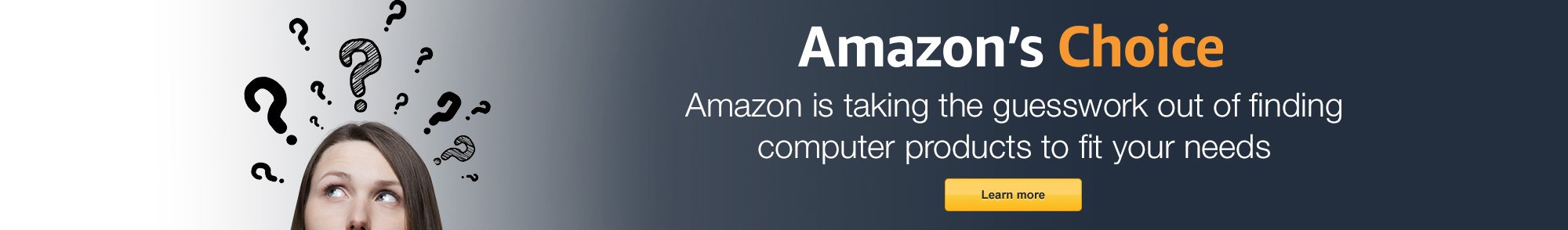































![[2020] Gigabyte AERO 17 XB Thin+Light Performance Laptop, 17.3](https://m.media-amazon.com/images/I/4111Gwfw4yL._AC_SR160,160_.jpg)

















![ASUS G751JY 17-Inch Gaming Laptop [2014 model]](https://images-na.ssl-images-amazon.com/images/I/814oWeYJ2cL._AC_SL1500_.jpg)

![ASUS G751JY 17-Inch Gaming Laptop [2014 model]](https://images-na.ssl-images-amazon.com/images/I/81Pf7SDbJIL._AC_SL1500_.jpg)




























